JavaScript Required
We require JavaScript for online applications. Your web browser either does not support scripts or has JavaScript disabled.
To find out how to enable JavaScript, please follow the instructions below for your particular browser or consult your browser's help for assistance.
Amazon Silk for PC
- Tap the menu icon on the navigation bar or swipe in from the left edge of the screen and Tap Settings

- Under the the "Advanced Settings" click on the "Site settings...".
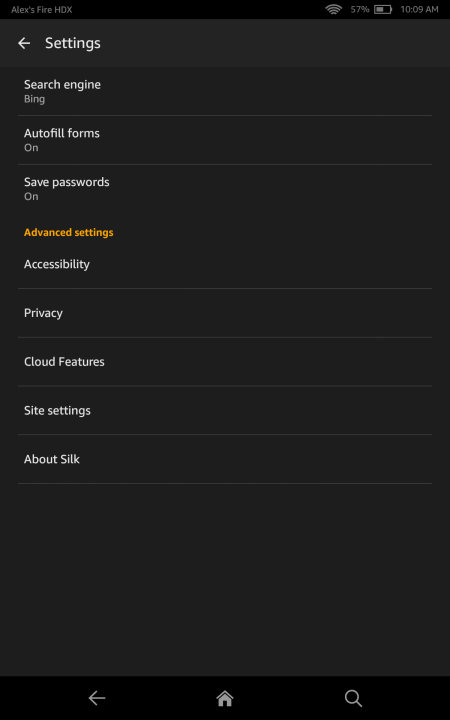
- Click on the "JavaScript...."
- Enable the "JavaScript"

- Close the "Settings" tab.
- Begin the application.
Android Browser
- Click the menu button in the browser. Select "Settings" (located towards the bottom of the menu screen).
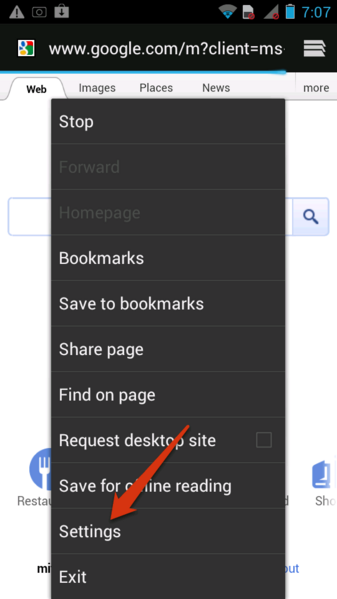
- Select "Advanced" from the Settings screen.
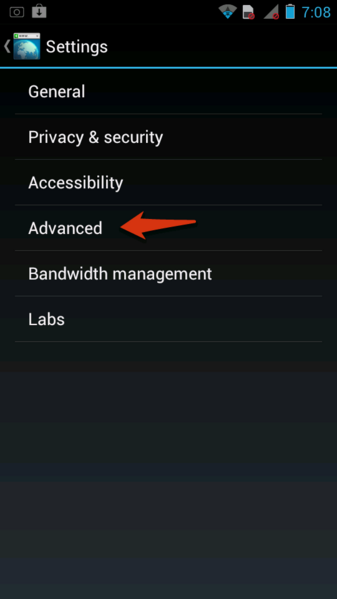
- Check the box next to "Enable Javascript" to turn the option on.
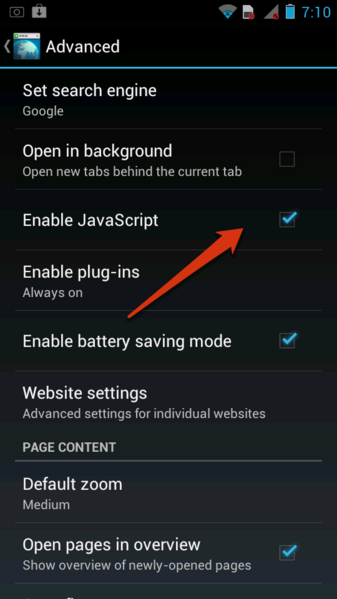
- Close the "Settings" tab.
- Begin the application
Opera Browser
- Click on "Menu", hover mouse on the "Settings".

- Click on Websites.
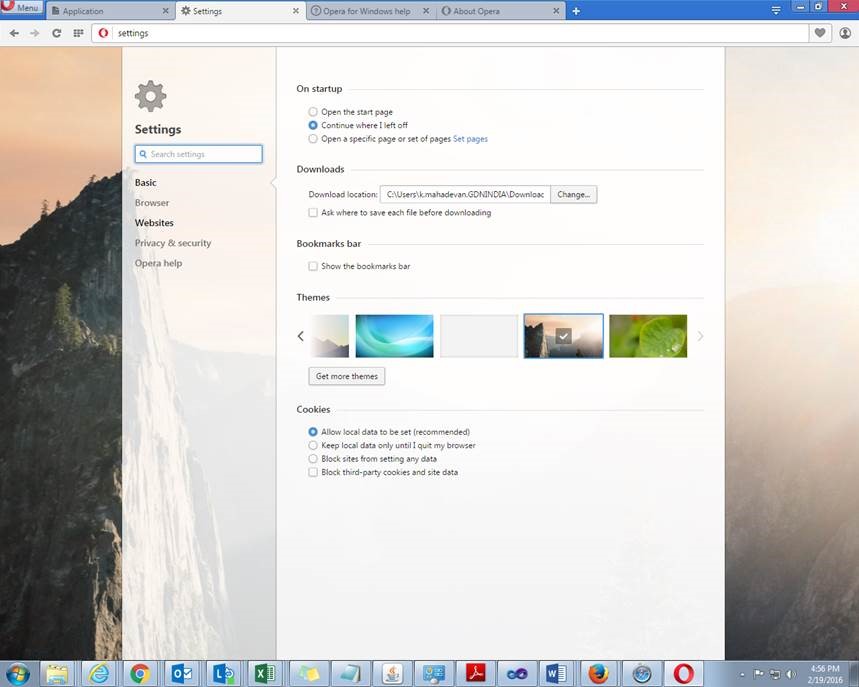
- Check the box next to "Allow the sites to run Javascript" to turn the option on.
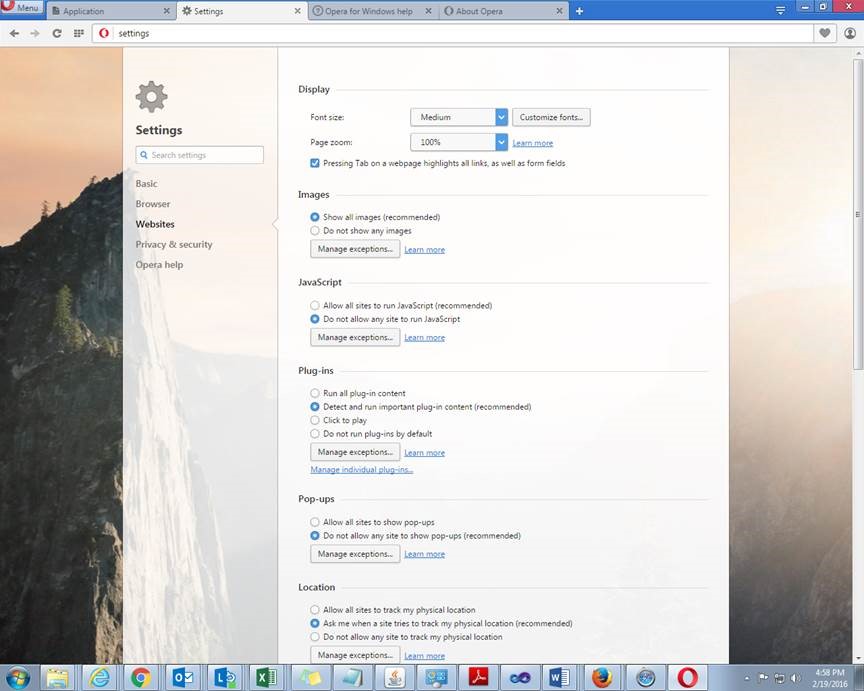
- Close the "Settings" tab.
- Begin the application
